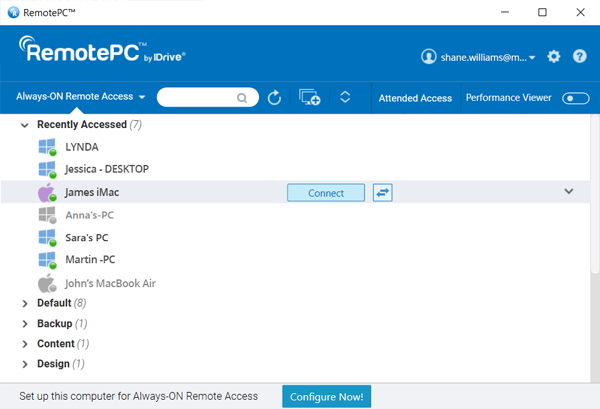Remote Access - A VPN alternative

What do you do when you are physically far away from the office but need to urgently access corporate applications or files? VPN access to your office resources helps in remote work but VPN access over a public WiFi network poses its own set of challenges.
RemotePC provides a quick, secure, and easy alternative to VPN. Your remote desktop is just a few clicks away; work productively from anywhere, any device over any network. TLS v 1.2 and AES 256-bit encryption ensures secure communication.