Access remote files using the RemotePC™ applications and transfer files/folders using TLS v 1.2/AES-256 encryption.
Your remote computer files are accessible from anywhere via PC, Mac, Android, and iOS devices.
Access and manage remote computer files on the go using the RemotePC™ mobile applications.
Remotely upload files/folders to your office/home computer and ensure on-time deliveries and seamless workflow.
Download multiple files and folders from your remote computers with just a few clicks!
Our remote support solutions strictly adhere to all regulatory compliance requirements.
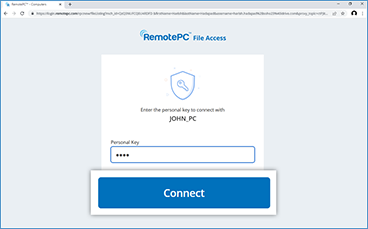
You will be prompted to enter the Personal Key as a one-time requirement.
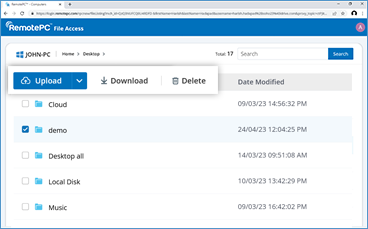
View remote files/folders and perform remote file uploads and downloads.